How to Add a Financial Account to your Kasasa Dashboard to Make Payments
Before setting up automatic payments for your Kasasa Loan®, you will need to add the financial account you wish to use to pay your loan to your Kasasa Dashboard.
- Add a Greenville Federal Credit Union account
- Add an external financial institution account
Adding a Greenville Federal Credit Union Account
To add a Greenville Federal Credit Union account to your Kasasa Dashboard, follow the steps below.
Step 1: Log into the Kasasa Loans Dashboard and click on “My Profile.”
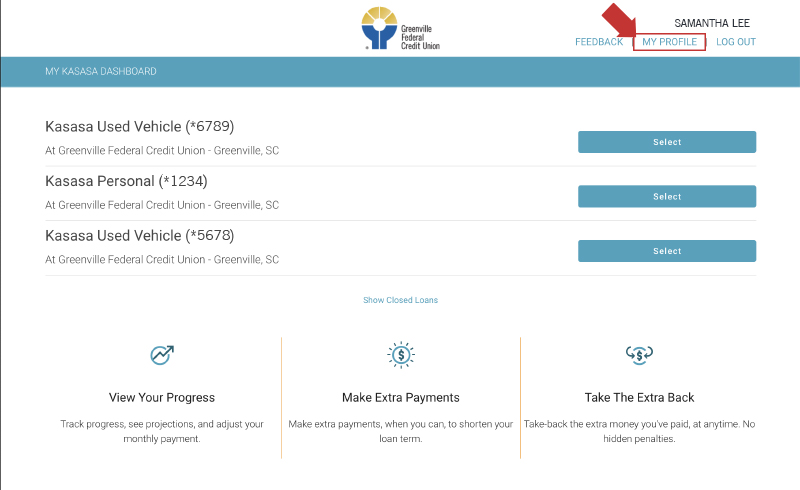
Step 2: Click “Link New Account” to add a new account to your Kasasa Dashboard.
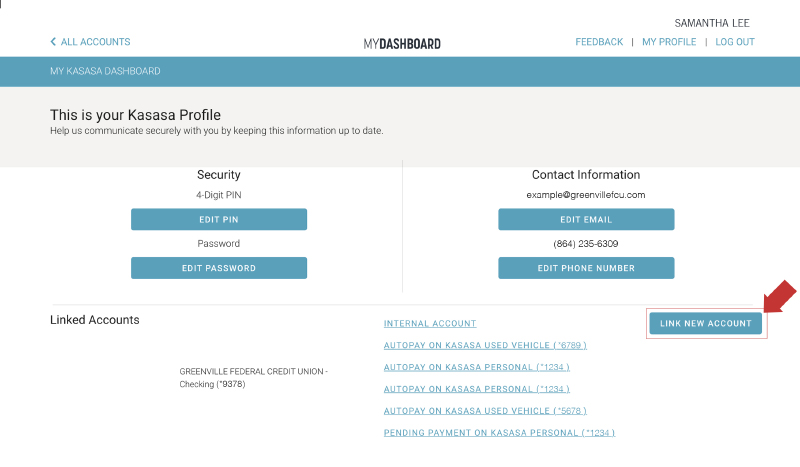
Step 3: Choose “Greenville Federal Credit Union” to link your Greenville Federal Credit Union account.
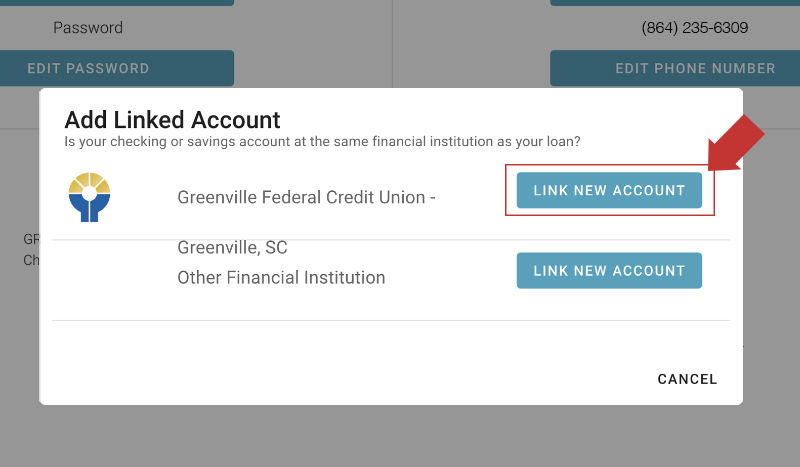
Step 4: Fill out the information for the account you wish to link to your Kasasa Loan payments and select “Add Linked Account.” Once submitted, you will receive a confirmation that your account has been successfully added.
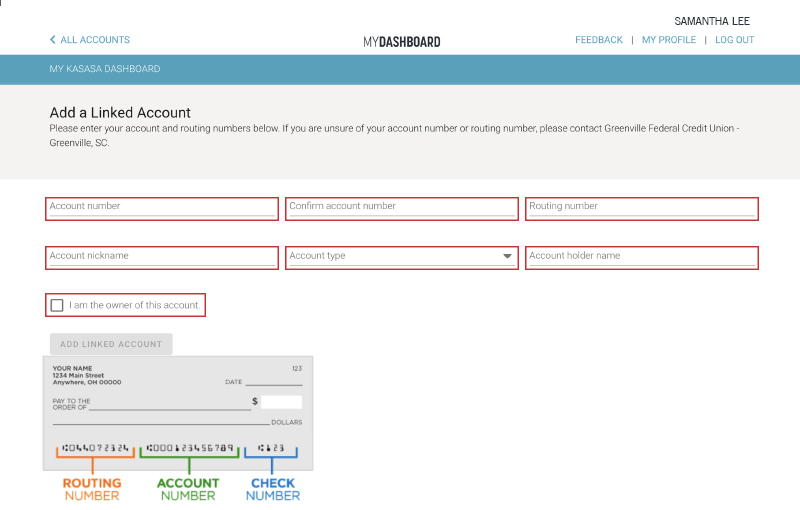
You are now ready to set up automatic payments for your Kasasa Loan. If you have any questions please contact us at 800.336.6309 or visit us in the branch.
Adding an External Financial Institution Account
To add an external financial institution’s account to your Kasasa Dashboard, follow the steps below.
Step 1: Log into the Kasasa Loans Dashboard, click on “My Profile”, and select “Link New Account.”
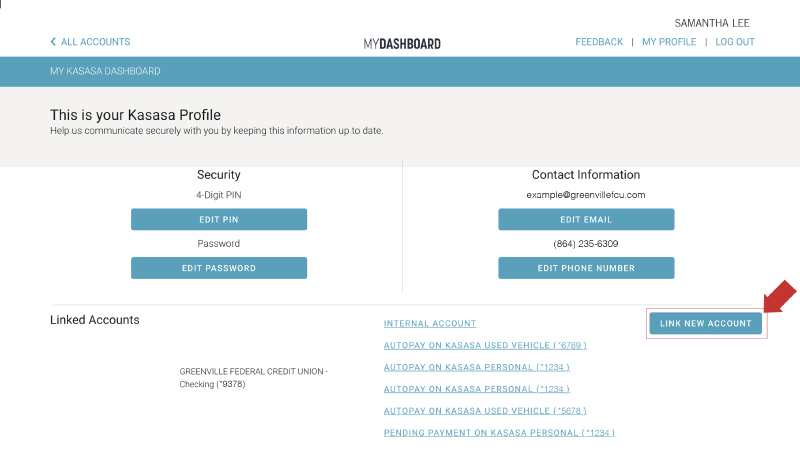
Step 2: Choose “Other Financial Institution” to link your banking account from outside Greenville Federal Credit Union.
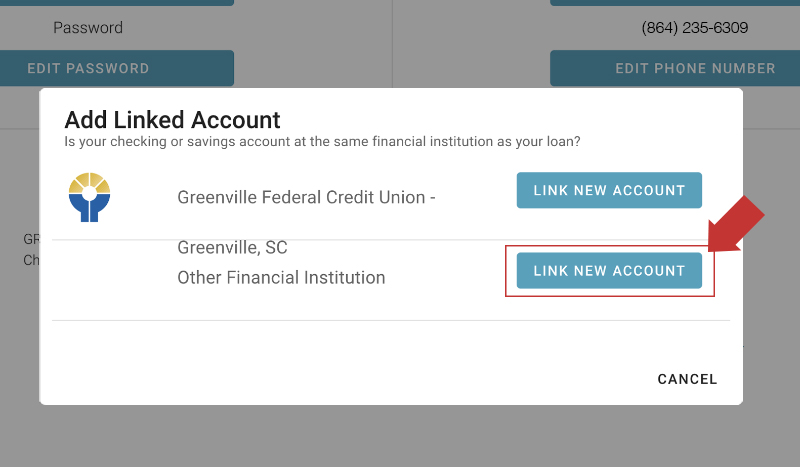
Step 3: Check the box to agree to use Kasasa’s payment partner Dwolla and select “I Agree & Link New Account.” Click continue on the Plaid box. Select your financial institution from the list. Enter your banking credentials for your chosen institution and select “Submit.”
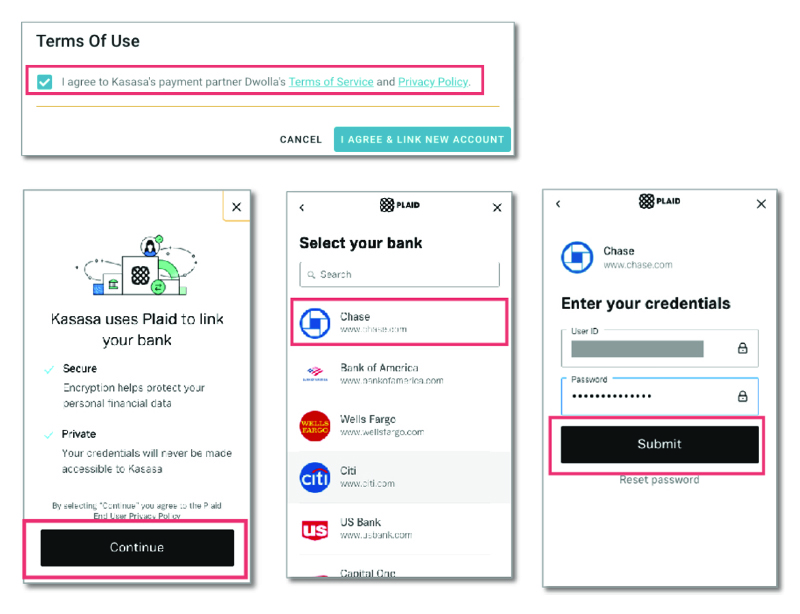
Step 4: Choose if you would like to receive a security code via email, phone, or text and click “Continue.” Enter the code once you receive it and select “Submit.” Choose which account you would like to link to your Kasasa Loan and click “Continue.” You will receive a message that your account has been successfully added.
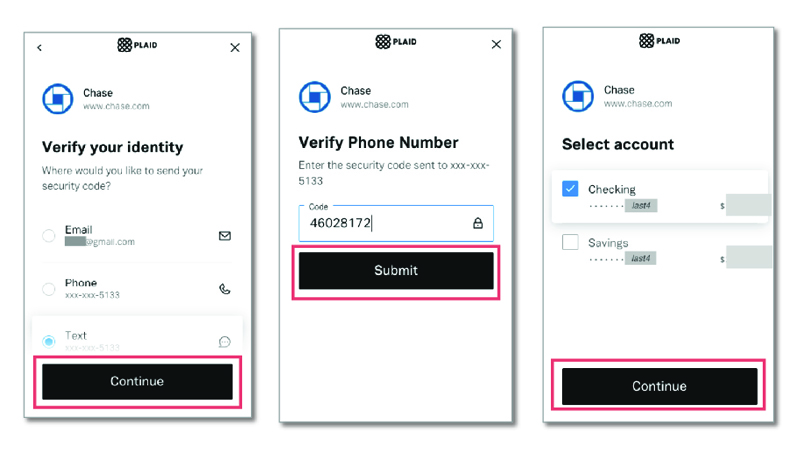
You are now ready to set up automatic payments for your Kasasa Loan. If you have any questions please contact us at 800.336.6309 or visit us in the branch.