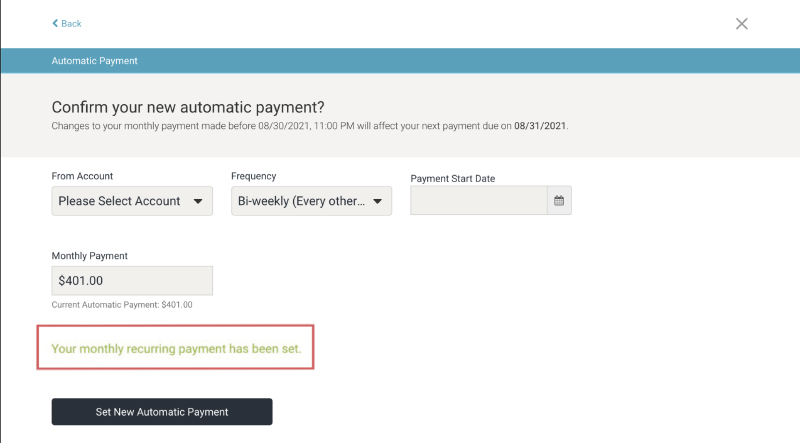How to Set Up Kasasa Loan Automatic Payments
Setting up automatic loan payments for your Kasasa Loan® can be done in four simple steps. Before starting, make sure that you have added the financial account you wish to use to pay your Kasasa Loan to your Kasasa® Dashboard.
Step 1: Click on the “Monthly Payment” tab on the Dashboard.
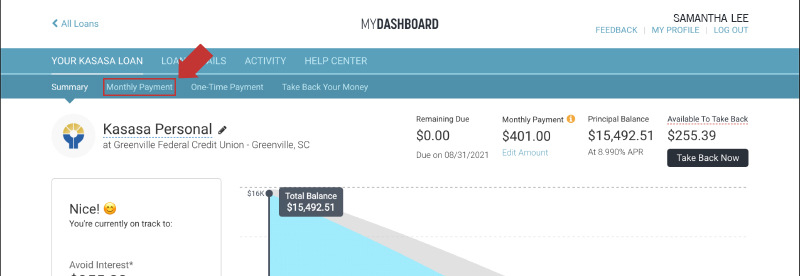
Step 2: Set the monthly autopay amount and click the “Next” button.
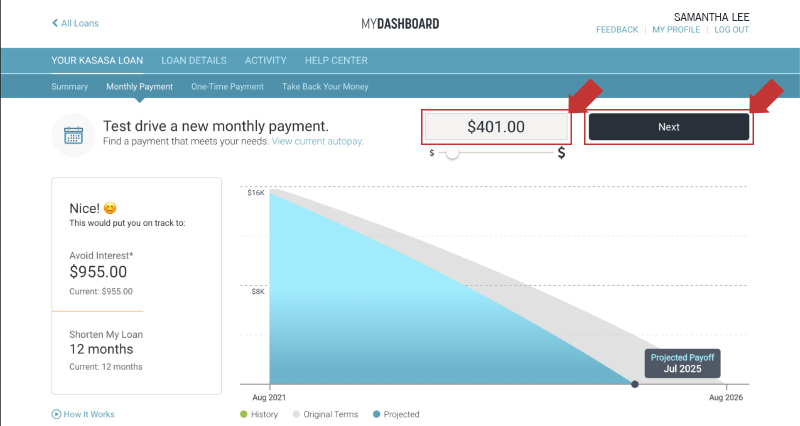
Step 3: Choose which account you wish to pay from, the frequency of your payment, and the date you would like to start your automatic payments. When finished choosing your settings, click the “Set New Automatic Payment” button.
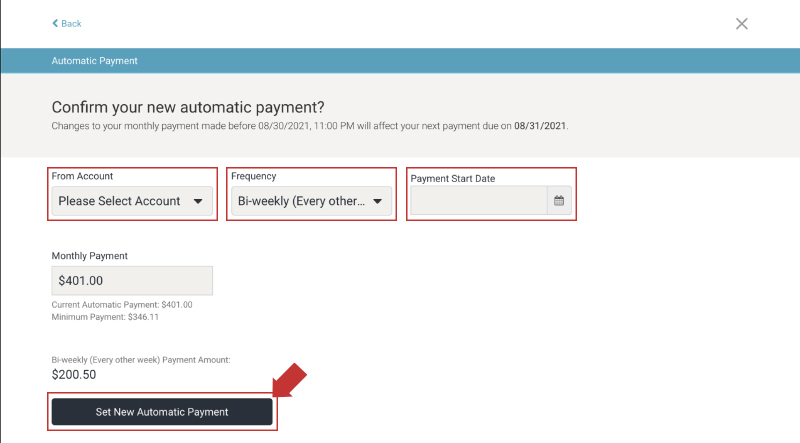
Step 4: You are now set up for automatic payments to your Kasasa Loan. You will see a confirmation that your recurring payment has been set. You will also receive an email confirming the set up of your automatic payments. Each time an automatic payment is applied to your loan you will receive a confirmation email. If you have any questions please contact us at 800.336.6309 or visit us in the branch.